Currently there is no package to highlight evil markers. However, it should not be too difficult to implement. The list of markers is stored in the variable evil-markers-alist (see the function evil-show-marks for an example how to access this data). Hence, one only needs to traverse this list and add appropriate overlays to the buffer.
It might be a good idea to add an advice to the function evil-set-marker, which is called whenever Evil changes a mark, so that the highlighting can be updated.
I would probably define a minor mode evil-show-marks-mode or so to enable/disable this feature.
Because it is a nice feature and quite easy but not trivial to implement, it would be nice if someone volunteers to write a corresponding extension package ;)