I have Intellij IDEA and I cannot connect it to Glassfish 4.
When I try to Debug, the error message that I get is:
Artifact exploded: Server is not connected. Deploy is not available.
I've started Intellij using JDK 8.
I don't know what can I do to be able to debug directly from Intellij.
I have set up the Glassfish 4 Server in IDEA and put the domain URL and the credentials. Then I've set the war as exploded and set the URL to localhost:8082
It's working with Glassfish 3. Glassfish 4 is the problem. I have the last version, 4.1.1, of Glassfish