The following code will:
- interrupt a running screensaver
- turn on a turned-off screen ("turn off" as mentioned in power options)
private static readonly ILog Log = LogManager.GetLogger(
MethodBase.GetCurrentMethod().DeclaringType);
public void TurnOnScreenAndInterruptScreensaver()
{
TryTurnOnScreenAndResetDisplayIdleTimer();
TryInterruptScreensaver();
}
/// <summary>
/// Moves the mouse which turns on a turned-off screen and also resets the
/// display idle timer, which is key, because otherwise the
/// screen would be turned off again immediately.
/// </summary>
private static void TryTurnOnScreenAndResetDisplayIdleTimer()
{
var input = new SendInputNativeMethods.Input {
type = SendInputNativeMethods.SendInputEventType.InputMouse, };
try
{
SendInputNativeMethods.SendInput(input);
}
catch (Win32Exception exception)
{
Log.Error("Could not send mouse move input to turn on display", exception);
}
}
private static void TryInterruptScreensaver()
{
try
{
if (ScreensaverNativeMethods.GetScreenSaverRunning())
{
ScreensaverNativeMethods.KillScreenSaver();
}
// activate screen saver again so that after idle-"timeout" it shows again
ScreensaverNativeMethods.ActivateScreensaver();
}
catch (Win32Exception exception)
{
Log.Error("Screensaver could not be deactivated", exception);
}
}
SendInputNativeMethods:
public static class SendInputNativeMethods
{
public static void SendInput(params Input[] inputs)
{
if (SendInput((uint)inputs.Length, inputs, Marshal.SizeOf<Input>())
!= (uint)inputs.Length)
{
throw new Win32Exception(Marshal.GetLastWin32Error());
}
}
[DllImport("user32.dll", CharSet = CharSet.Auto, SetLastError = true)]
private static extern uint SendInput(
uint nInputs,
[MarshalAs(UnmanagedType.LPArray), In] Input[] pInputs,
int cbSize);
[StructLayout(LayoutKind.Sequential)]
public struct Input
{
public SendInputEventType type;
public MouseKeybdhardwareInputUnion mkhi;
}
[StructLayout(LayoutKind.Explicit)]
public struct MouseKeybdhardwareInputUnion
{
[FieldOffset(0)]
public MouseInputData mi;
[FieldOffset(0)]
public KEYBDINPUT ki;
[FieldOffset(0)]
public HARDWAREINPUT hi;
}
[StructLayout(LayoutKind.Sequential)]
public struct KEYBDINPUT
{
public ushort wVk;
public ushort wScan;
public uint dwFlags;
public uint time;
public IntPtr dwExtraInfo;
}
[StructLayout(LayoutKind.Sequential)]
public struct HARDWAREINPUT
{
public int uMsg;
public short wParamL;
public short wParamH;
}
public struct MouseInputData
{
public int dx;
public int dy;
public uint mouseData;
public MouseEventFlags dwFlags;
public uint time;
public IntPtr dwExtraInfo;
}
[Flags]
public enum MouseEventFlags : uint
{
MOUSEEVENTF_MOVE = 0x0001,
MOUSEEVENTF_LEFTDOWN = 0x0002,
MOUSEEVENTF_LEFTUP = 0x0004,
MOUSEEVENTF_RIGHTDOWN = 0x0008,
MOUSEEVENTF_RIGHTUP = 0x0010,
MOUSEEVENTF_MIDDLEDOWN = 0x0020,
MOUSEEVENTF_MIDDLEUP = 0x0040,
MOUSEEVENTF_XDOWN = 0x0080,
MOUSEEVENTF_XUP = 0x0100,
MOUSEEVENTF_WHEEL = 0x0800,
MOUSEEVENTF_VIRTUALDESK = 0x4000,
MOUSEEVENTF_ABSOLUTE = 0x8000
}
public enum SendInputEventType : int
{
InputMouse,
InputKeyboard,
InputHardware
}
ScreensaverNativeMethods:
internal static class ScreensaverNativeMethods
{
private const int SPI_GETSCREENSAVERRUNNING = 0x0072;
private const int SPI_SETSCREENSAVEACTIVE = 0x0011;
private const int SPIF_SENDWININICHANGE = 0x0002;
private const uint DESKTOP_WRITEOBJECTS = 0x0080;
private const uint DESKTOP_READOBJECTS = 0x0001;
private const int WM_CLOSE = 0x0010;
private const int TRUE = 1;
[DllImport("user32.dll", CharSet = CharSet.Auto, SetLastError = true)]
[return: MarshalAs(UnmanagedType.Bool)]
private static extern bool SystemParametersInfo(
uint uiAction,
uint uiParam,
ref IntPtr pvParam,
uint fWinIni);
[DllImport("user32.dll", CharSet = CharSet.Auto, SetLastError = true)]
[return: MarshalAs(UnmanagedType.Bool)]
private static extern bool PostMessage(
IntPtr hWnd,
uint msg,
IntPtr wParam,
IntPtr lParam);
[DllImport("user32.dll", CharSet = CharSet.Unicode, SetLastError = true)]
private static extern IntPtr OpenDesktop(
string lpszDesktop,
uint dwFlags,
[In, MarshalAs(UnmanagedType.Bool)]bool fInherit,
uint dwDesiredAccess);
[DllImport("user32.dll", CharSet = CharSet.Auto, SetLastError = true)]
[return: MarshalAs(UnmanagedType.Bool)]
private static extern bool CloseDesktop(IntPtr hDesktop);
[DllImport("user32.dll", CharSet = CharSet.Auto, SetLastError = true)]
[return: MarshalAs(UnmanagedType.Bool)]
private static extern bool EnumDesktopWindows(
IntPtr hDesktop,
EnumDesktopWindowsProc callback,
IntPtr lParam);
[DllImport("user32.dll", CharSet = CharSet.Auto, SetLastError = true)]
[return: MarshalAs(UnmanagedType.Bool)]
private static extern bool IsWindowVisible(IntPtr hWnd);
[DllImport("user32.dll", CharSet = CharSet.Auto, SetLastError = true)]
public static extern IntPtr GetForegroundWindow();
private delegate bool EnumDesktopWindowsProc(IntPtr hDesktop, IntPtr lParam);
public static bool GetScreenSaverRunning()
{
IntPtr isRunning = IntPtr.Zero;
if (!SystemParametersInfo(SPI_GETSCREENSAVERRUNNING, 0, ref isRunning, 0))
{
throw new Win32Exception(Marshal.GetLastWin32Error());
}
return isRunning != IntPtr.Zero;
}
public static void ActivateScreensaver()
{
SetScreenSaverActive(TRUE);
}
private static void SetScreenSaverActive(uint active)
{
IntPtr nullVar = IntPtr.Zero;
// Ignoring error since ERROR_OPERATION_IN_PROGRESS is expected.
// Methode is called to reset timer and to prevent possible errors
// as mentioned in Microsoft's Knowledge Base article #140723:
// http://support.microsoft.com/kb/140723
SystemParametersInfo(
SPI_SETSCREENSAVEACTIVE,
active,
ref nullVar,
SPIF_SENDWININICHANGE);
}
// From Microsoft's Knowledge Base article #140723:
// http://support.microsoft.com/kb/140723
// "How to force a screen saver to close once started
// in Windows NT, Windows 2000, and Windows Server 2003"
public static void KillScreenSaver()
{
IntPtr hDesktop = OpenDesktop(
"Screen-saver",
0,
false,
DESKTOP_READOBJECTS | DESKTOP_WRITEOBJECTS);
if (hDesktop != IntPtr.Zero)
{
if (!EnumDesktopWindows(hDesktop, KillScreenSaverFunc, IntPtr.Zero)
|| !CloseDesktop(hDesktop))
{
throw new Win32Exception(Marshal.GetLastWin32Error());
}
}
else
{
TerminateWindow(GetForegroundWindow());
}
}
private static bool KillScreenSaverFunc(IntPtr hWnd, IntPtr lParam)
{
if (IsWindowVisible(hWnd))
{
TerminateWindow(hWnd);
}
return true;
}
private static void TerminateWindow(IntPtr hWnd)
{
if (!PostMessage(hWnd, WM_CLOSE, IntPtr.Zero, IntPtr.Zero))
{
throw new Win32Exception(Marshal.GetLastWin32Error());
}
}
}