At this time Docker Machine is a virtual machine running under VirtualBox in your machine, so to expose your application port you need to map your virtual machine port to your host port.
To achieve this there are two options, but before make sure your Docker Machine is stopped running:
docker-machine stop default # see PS below if docker machine isn't default
Option 1 - Use the VirtualBox interface
- Open VirtualBox Manager
- Select your Docker Machine VirtualBox image (e.g.: default)
- Open Settings -> Network -> Advanced -> Port Forward
- Add your app name, the desired host port (e.g.: 80) and your Guest port (e.g.: 3000)
Option 2 - Use the VirtualBox command line
Just run the following command with your own parameters:
VBoxManage modifyvm "dev" --natpf1 "myapp,tcp,,80,,3000"
Final considerations
Now you can start your Docker Machine running:
docker-machine start default
eval $(docker-machine env default)
Then just start your application Docker container and test it running http://localhost/.
P.S.: Your Docker Machine name may not be default, in this case change the name accordingly.