This is how the task scheduler window is expected to look like:
In my case though, the option "Run whether user is logged on or not" is grayed out (disabled). This is a Windows Server 2012 machine and the accounts are subject to several group policies. I am trying to help the system administrator find and fix the cause. Any advice is appreciated.