I'm working on a project in which I have to detect Traffic lights (circles obviously). Now I am working with a sample image I picked up from a spot, however after all my efforts I can't get the code to detect the proper circle(light).
Here is the code:-
# import the necessary packages
import numpy as np
import cv2
image = cv2.imread('circleTestsmall.png')
output = image.copy()
# Apply Guassian Blur to smooth the image
blur = cv2.GaussianBlur(image,(9,9),0)
gray = cv2.cvtColor(blur, cv2.COLOR_BGR2GRAY)
# detect circles in the image
circles = cv2.HoughCircles(gray, cv2.HOUGH_GRADIENT, 1.2, 200)
# ensure at least some circles were found
if circles is not None:
# convert the (x, y) coordinates and radius of the circles to integers
circles = np.round(circles[0, :]).astype("int")
# loop over the (x, y) coordinates and radius of the circles
for (x, y, r) in circles:
# draw the circle in the output image, then draw a rectangle
# corresponding to the center of the circle
cv2.circle(output, (x, y), r, (0, 255, 0), 4)
cv2.rectangle(output, (x - 5, y - 5), (x + 5, y + 5), (0, 128, 255), -1)
# show the output image
cv2.imshow("output", output)
cv2.imshow('Blur', blur)
cv2.waitKey(0)
The image in which I want to detect the circle-

This is what the output image is:-
I tried playing with the Gaussian blur radius values and the minDist parameter in hough transform but didn't get much of success.
Can anybody point me in the right direction?
P.S- Some out of topic questions but crucial ones to my project-
1. My computer takes about 6-7 seconds to show the final image. Is my code bad or my computer is? My specs are - Intel i3 M350 2.6 GHz(first gen), 6GB RAM, Intel HD Graphics 1000 1625 MB.
2. Will the hough transform work on a binary thresholded image directly?
3. Will this code run fast enough on a Raspberry Pi 3 to be realtime? (I gotta mount it on a moving autonomous robot.)
Thank you!