I faced one issue while building Simple List form in AX7. I added all missing controls on form still its giving below error on build.
Pattern 'Simple List' requires a sub-pattern specified on control 'AXForm/Form name//Design/Controls/CustomFilterGroup'.