I'm trying to create a custom UIView that can be used as a progress bar or similar (@IBDesignable with IBInspectables). I want a centered (primarily X-axis, but for now Y as well) UILabel in this view.
private func addLabel()
{
let label = UILabel(frame: CGRectMake(0, 0, self.frame.width / 4, self.frame.height / 4))
label.center = self.center
label.textAlignment = .Center
label.text = "5"
//Color just to see the whole label
label.backgroundColor = UIColor.redColor().colorWithAlphaComponent(0.5)
self.addSubview(label)
}
In Interfacebuilder the label centers just fine:
However, when running it on my device (iPhone 5S) the label is aligned slightly to the right (picture below). I've tried different approaches (like making the label frame self.frame) but it's still not centered correctly. What am I missing?
override func drawRect(rect: CGRect) {
// Drawing code
let center = CGPoint(x:bounds.width/2, y: bounds.height)
let radius: CGFloat = max(bounds.width, bounds.height)
let startAngle: CGFloat = π
let endAngle: CGFloat = 2 * π
path = UIBezierPath(arcCenter: center, radius: radius / 2 - arcWidth / 2, startAngle: startAngle, endAngle: endAngle, clockwise: true)
path.lineWidth = arcWidth
arcBackgroundColor.setStroke()
path.stroke()
self.addLayer()
}
private func addLayer()
{
progressLayer = CAShapeLayer()
progressLayer.path = self.path.CGPath
progressLayer.strokeColor = self.progressColor.CGColor
progressLayer.fillColor = UIColor.clearColor().CGColor
progressLayer.lineWidth = self.arcWidth
if animatesOnDraw && progress > 0 {
self.layer.addSublayer(progressLayer)
self.animateProgress(0)
} else {
progressLayer.strokeEnd = CGFloat(self.progress / self.maxValue)
progressLayer.opacity = Float(self.progressStrokeEndValue)
self.layer.addSublayer(progressLayer)
}
addLabel() //as shown above
}