At present I am working on GIF keyboard plugin for iOS. Following github link give me good start to move ahead.
I want to put my custom emojies over custom keyboard. Using above reference project I can able to achieve same thing but in this there is one problem exist and that is very frustrating for end user.
Problem: To place any emoji into text area, first you need to click on emoji from keyboard then Copy button is available for you, you need to press that.
Then you need to touch on text area, at that time another button with label Paste is available on screen. You need to press this button to get actual emoji in text area. I want to remove this.
Following image gives you more idea:
Target: I want to implement, you just need to touch on keyboard emoji and it will directly paste on text area. Like we are doing in Skype or any other messaging application.