Intermittently, I'll be running a notebook and clicking 'Run' will suddenly appear to stop doing anything.
The code cells produce no print output, but just bounce me into the next cell. Here is what happens:
The only clue in the kernel is this message (from a few hours ago, not repeated since then, so I'm not sure if it's connected or not):
[W 21:03:01.152 NotebookApp] Notebook analysis.ipynb is not trusted
How can I stop this happening? Is my only option to reboot the notebook?