I have problems setting up an Appium test framework on Mac OS.
My system settings are:
- Mac OS (El Capitan)
- xCode 7.2.1
- Appium GUI 1.4.13
- python 2.7.10
First question: Does the Appium GUI offer everything? So do I still need an selenium webdriver installation? Or do I need any client bindings?
I want to run the example test ios_simple.py test for the example app TestApp.
What I do so far is:
- I start the Appium GUI
- I launch the Appium server by GUI
- I start the example test script by terminal python
ios_simple.py
If I do so, I cannot start the Appium inspector by GUI.
I receive the following errors:
So where is my fault? What am I missing to do?
Hope anybody can help me. Thanks!