I am requesting for read permission for  .
.
But when user clicks on log in with facebook, i am unable to see "your current city" in 
While running graph api, i am able to receive name, locale and email but not location. Please help.
API call: private void getFBDetails()
{ GraphRequestrequest=GraphRequest.NewMeRequest(AccessToken.CurrentAccessToken, this); Bundle parameters = new Bundle(); parameters.PutString("fields", "id,name,location,locale,email"); request.Parameters = parameters; request.ExecuteAsync(); }