I followed these steps but still getting "Html" class not found.
added in composer.json
"require": {
"laravelcollective/html": "5.2.*"
}
once installed, added these lines in config/app.php
'providers' => [
// ...
Collective\Html\HtmlServiceProvider::class,
// ...
],
'aliases' => [
// ...
'Form' => Collective\Html\FormFacade::class,
'Html' => Collective\Html\HtmlFacade::class,
// ...
],
please see attached screen shot. what can be the reason, I also tried composer dump-autoload composer clear-cache but it didn't resolve the issue
Updated
View sample code
{!!Html::style('assets/css/bootstrap.min.css')!!}
{!!Html::style('assets/css/custom.css')!!}
{!!Html::script('assets/js/jquery.min.js')!!}
{!!Html::script('assets/js/bootstrap.min.js')!!}