My designer says that the white area on this image has too much shadow on the top.
This is my code:
<LinearLayout
android:layout_width="fill_parent"
android:layout_height="fill_parent"
android:layout_alignParentTop="true"
android:background="@color/the_blue_you_see"
android:orientation="vertical"
android:paddingRight="12dp"
android:paddingTop="12dp"
android:paddingBottom="12dp"
android:paddingLeft="4dp"
android:clipToPadding="false"
>
<LinearLayout
android:layout_width="match_parent"
android:layout_height="match_parent"
android:background="@drawable/round_corner_2dp"
android:orientation="horizontal"
android:elevation="2dp"
>
<ImageButton
android:layout_width="24dp"
android:layout_height="24dp"
android:layout_centerVertical="true"
android:layout_gravity="center"
android:layout_margin="4dp"
android:alpha="0.54"
android:gravity="center_vertical"
android:src="@drawable/some_image"
android:visibility="gone"
/>
<android.support.v7.widget.AppCompatAutoCompleteTextView
android:layout_width="wrap_content"
android:layout_height="32dp"
android:layout_centerVertical="true"
android:layout_gravity="center"
android:layout_marginLeft="8dp"
android:layout_marginRight="8dp"
android:layout_weight="1"
android:alpha="0.87"
android:background="@color/white"
android:gravity="center_vertical"
android:popupBackground="@color/color_primary_light"
android:selectAllOnFocus="true"
android:singleLine="true"
android:textColor="@color/primary_text"
android:textSize="14sp"/>
....
And the round_corner_2dp xml looks like this:
<shape xmlns:android="http://schemas.android.com/apk/res/android"
android:shape="rectangle" >
<solid android:color="@color/color_white"/>
<corners
android:bottomRightRadius="2dp"
android:bottomLeftRadius="2dp"
android:topLeftRadius="2dp"
android:topRightRadius="2dp"/>
</shape>
So is the elevation wrong? and what can I do to fix it?
Thanks.
EDIT: My question is whether I am doing elevations right and if that is the look I should be getting with a 2dp elevation or if that looks wrong?