I'm new to programming, but I have basics of python 3 and have treetagger installed, and through my command shell I can POS tag files.
However, I have 427 files in a folder I am trying to automatically have opened and run through the Treetagger and I can't quite figure out how to make this happen. My current code is as such:
import os
import sys
import subprocess
import re
rootdir = r"/Spanish_(ACTIV-es)_corpus/plain"
I want to automatically check through a folder with over 427 files and to have appropriate files be POS tagged
I think this requires some combo of what is below along with code including SUBPROCESS commands to get TreeTagger to do its work, that I absolutely do not understand how to use, but tried to implement from feedback from another question here on stack overflow.
How do I get the movie_pos to be the file that treetagger will POS tag as it walks through the files in the folder?
Then:output?? Do I need to have already created 427 separate files for the output, or is there a way to authomatically make the output the a modified title of the input so the output isn't confused. (in the title of the files, is where the metadata is currently stored).