I am making a small map application. I want to be able to reset the pins (memories), the user has dropped. I want this to be done through a "Reset memories" button, displayed via Popover:
I have this code for my main view controller class which handles the map etc:
import UIKit
import MapKit
import CoreLocation
class ViewController: UIViewController, MKMapViewDelegate, CLLocationManagerDelegate, UISearchBarDelegate, UIPopoverPresentationControllerDelegate {
var location: CLLocation!
let locationManager = CLLocationManager()
@IBOutlet weak var placesMap: MKMapView!
@IBOutlet weak var addButton: UIBarButtonItem!
@IBOutlet weak var moreStuff: UIButton!
// Popover button action
@IBAction func moreStuff(sender: AnyObject) {
self.performSegueWithIdentifier("showMoreStuff", sender:self)
moreStuff.adjustsImageWhenHighlighted = false
}
@IBAction func addButton(sender: AnyObject) {
let annotation = MKPointAnnotation()
annotation.coordinate = CLLocationCoordinate2D(latitude: self.placesMap.userLocation.coordinate.latitude, longitude: self.placesMap.userLocation.coordinate.longitude)
self.placesMap.addAnnotation(annotation)
self.locationManager.startUpdatingLocation()
}
// Location function
func locationManager(manager: CLLocationManager, didUpdateLocations locations: [CLLocation]) {
let location = locations.last
let center = CLLocationCoordinate2D(latitude: location!.coordinate.latitude, longitude: location!.coordinate.longitude)
let region = MKCoordinateRegion(center: center, span: MKCoordinateSpan(latitudeDelta: 0.004, longitudeDelta: 0.004))
self.placesMap?.setRegion(region, animated: true)
self.locationManager.stopUpdatingLocation()
let locationDictionary:[String:Double] = ["latitude":center.latitude,"longitude":center.longitude]
var locationArray = [[String:Double]]()
if NSUserDefaults.standardUserDefaults().objectForKey("locationArray") != nil {
locationArray = NSUserDefaults.standardUserDefaults().objectForKey("locationArray") as! [[String:Double]]
}
locationArray.append(locationDictionary)
NSUserDefaults.standardUserDefaults().setObject(locationArray, forKey: "locationArray")
NSUserDefaults.standardUserDefaults().synchronize()
}
override func viewDidLoad() {
super.viewDidLoad()
self.locationManager.delegate = self
self.locationManager.desiredAccuracy = kCLLocationAccuracyBest
self.locationManager.requestWhenInUseAuthorization()
self.locationManager.startUpdatingLocation()
self.placesMap?.showsUserLocation = true
if NSUserDefaults.standardUserDefaults().objectForKey("locationArray") != nil {
for dictionary in NSUserDefaults.standardUserDefaults().objectForKey("locationArray") as! [[String:Double]]{
let center = CLLocationCoordinate2D(latitude: dictionary["latitude"]!, longitude: dictionary["longitude"]!)
let annotation = MKPointAnnotation()
annotation.coordinate = center
self.placesMap?.addAnnotation(annotation)
}
}
}
Here is the outlet and action for the Reset memories button, this code is stored in a new class for the popover named "PopoverOptions". Currently when the button is pressed, no pins are removed from the map:
@IBOutlet weak var resetMemories: UIButton!
@IBAction func resetMemories(sender: AnyObject) {
func removeStoredLocations(){
NSUserDefaults.standardUserDefaults().removeObjectForKey("locationArray")
NSUserDefaults.standardUserDefaults().synchronize()
}
}
Any help to get this working is appreciated, I am new to Swift