I'm designing my layout, and I've exported many assets from Sketch. Everything's going fine, but on just one particular asset, I'm getting the following error:
The resource is there, included in the project, I can open it (a regular PNG) perfectly etc, and is no different from any other assets in any way.
When I click Details on the error above, I get:
java.lang.NumberFormatException: Color value '@drawable/comment_off' must start with #
at com.android.layoutlib.bridge.impl.ResourceHelper.getColor(ResourceHelper.java:79)
at com.android.layoutlib.bridge.impl.ResourceHelper.getDrawable(ResourceHelper.java:270)
at android.content.res.BridgeTypedArray.getDrawable(BridgeTypedArray.java:729)
at android.widget.ImageView.<init>(ImageView.java:152)
at android.widget.ImageView.<init>(ImageView.java:140)
at android.widget.ImageView.<init>(ImageView.java:136)
...
Why on Earth does Android Studio think that my drawable is a color, while it's a PNG image like all the other assets in my project?