I'm currently using WebStorm build 11.0.3, to do some Angular 2 programming/learning and I'm using Angular 2 seed.
WebStorm keeps indexing after every few changes and/or some minutes...
Any suggestions or advises? I'm sure there are some settings about this but I didn't find any.