So I have html and body elements CSS set to height: 100% and when my elements on page take more than 100% of the screen height, as expected scroll bar appears which allows me to scroll down to see elements that reached limit of 100%, however in such case background gets cut down. Code I mentoined:
Edit: Problem still appears even if I remove height: 100% rules from both elements.
html
//height: 100%
body
//height: 100%
Here are screenshots:
How do I fix this? I want my background to be on whole page not just first 100% of the page.
Edit: Here is almost all of my CSS from this page:
.animated-gradient
background: linear-gradient(0deg, #a3f51b, #057fd2, #d205b8)
background-size: 600% 600%
-webkit-animation: animated-gradient 30s ease infinite
-moz-animation: animated-gradient 30s ease infinite
animation: animated-gradient 50s ease infinite
*
margin: 0
padding: 0
box-sizing: border-box
html
min-height: 100%
body
min-height: 100%
font-size: 17px
background-attachment: fixed
#main-menu
position: relative
.main-menu-item
cursor: pointer
+bs1()
background: $white
transition: all .25s
//&:hover
+scale(1.05, 1.05)
&:active
+scale(0.95,0.95)
i, span
display: block
.box-size-11
width: 9.5vw
height: 9.5vw
margin: .25vw
float: left
vertical-align: top
i, span
font-size: 5vw
text-align: center
span
font-size: 1vw
.box-size-21
@extend .box-size-11
width: 9.5vw * 2 + 0.5vw
HTML structure
<body> <!-- body is the element with background and its one that gets cut down -->
<div>
<div></div>
<div></div>
<div></div>
...
</div>
</body>