When using Android Studio, I am aware that you can add dependencies like so:
 Then you can search to find repositories, and Android Studio will notify you when you need to update the version of your library dependency.
Then you can search to find repositories, and Android Studio will notify you when you need to update the version of your library dependency.
I also have a library (currently on Bintray), but it doesn't appear in the library dependency list (as in the first screenshot) - is this because the list shows libraries from Maven Central?
If so, how would I go about putting my library on Maven Central? I have looked at some results on Google, but different blog pages and tutorials show different steps, so it can be very confusing.
Since my library (view on GitHub) is using the Novoda Bintray Release plugin, I have tried following the instructions from this wiki page to add my library to Maven Central, but I'm not really sure where to go from here.
So, to summarise, what I am asking is:
- Do I need to upload my library to Maven Central?
- If so, how would I do that? Should I carry on using the Novoda plugin, or should I switch to something easier to use.