Here I already added a new version of my app on the iTunesConnect, and the status of the new version is at 'Prepare for Submission'. However, I have a problem with verifying my new build and submitting it to iTunesConnect.
The Error I got is An App ID with Identifier 'xxx.yyy.zzz' is not available. Please enter a different string
Here I left out the Bundle Identifier because I do not want to expose my app ID anyway, but I certainly sure that the bundle Identifier, Version, and Build version is exactly the same as what I added to the iTunesConnect (1.20).
I also already archived the app, but got stuck at the verifying process, and got this An App ID with Identifier 'xxx.yyy.zzz' is not available. Please enter a different string error.
Is this the proper way to submit a new build to the iTunesConnect? I think the system should match the App Bundle ID with the one registered at the iTunesConnect's database, and simply verify and upload a new build for me. I do not really know what is wrong here. It seems that the XCode is trying submit the new app, but cannot go through because the Bundle ID is already registered (with the previous version).