I am facing a strange issue with ShinobiCharts[Android] column width for the below scenarios:
XAxis : Date <br>
YAxis : Double
Input 1: DataAdapter= {[00:00,0.0], [02:00,360] , [24:00,0.0] }
Output : below output#1 screenshot shows expected column width wit bar.
Input 2: DataAdapter={[00,0.0], [15:150.0], [24:00,0.0]}
Output : screenshot 2 shows a bar with more length of column which does not fit inside that bounds.
Input 3: DataAdapter={[00,0.0], [23:00,360.0] , [24:00,0.0]}
Output : screenshot 3 shows even bigger and bigger and column width.
If adapter all has 3 entries for that day, then every column width showed like screenshot 1.
Question is: I just wanted to know what am i missing here, and what api should I use to restrict this column width to shown only inside that bounds where it fits?
Please help me.
private Series createSeries(@NonNull final DataAdapter<Date, Integer> dataAdapter, @NonNull final String title, final int color) {
final ColumnSeries series = new ColumnSeries();
series.setDataAdapter(dataAdapter);
series.setShownInLegend(true);
series.setTitle(title);
series.setSelectionMode(Series.SelectionMode.POINT_MULTIPLE);
ColumnSeriesStyle style = series.getStyle();
style.setAreaColor(color);
style.setAreaColorGradient(color);
style.setLineColor(color);
series.setStackId(1);
return series;
}