I worked on my project last night and everything went great. Test the app on an emulator and even open and closed the Android Studio IDE several times that day with no issues. Today however it wont build and gives me an error.
The error is the / in the drivers license of the string "dl".
Now I have run into this error before and all I did to fix it was change the / into \ and it fixed it. This time after I rebuild it, it changes what I fixed back to the / and throws up the error. Before I restarted my computer I got this error in addition to the ones you see now.
C:\Users\Austin\AndroidStudioProjects\Intelwatch\app\build\intermediates\exploded-aar\com.android.support\recyclerview-v7\23.1.1\jars\classes.jar' to 'C:\Users\Austin.AndroidStudio1.5\system\jars'. Reason: Access is denied.
I tried changing the rights to my username and I also ran the program under as admin but nothing worked. Any help would be much appreciated.