I had Visual Studio 2015 Update 1 installed then I installed SQL Server Data Tools (SSDT) for Visual Studio 2015. When I open VS 2015 I do not see any of the Business Intelligence Templates that would let me create SSIS and SSRS projects.
I installed SSDT from this link https://msdn.microsoft.com/en-us/library/mt204009.aspx
On that page it states...
Alternatively, you can run SSDT Setup on a computer that has an existing, full product installation of Visual Studio. When you install SSDT on a computer that already has Visual Studio, SSDT Setup adds just the SQL Server-related templates to your existing installation. Post-install, the only visible difference will be the availability of new SQL project templates in the New Project dialog box.
So I would expect to see the templates so I can create a SSIS or SSRS project but they are not showing up. Any ideas on how I can get the BI templates to display?