I can't seem to get the fixed row Titles in a DBGrid to align right justified when using a FDMemtable. Whenever I set the Field alignment to taRightJustify it right justifies the data cells perfectly. However, the DBGrid titles are always left justified.
What's even more frustrating is I can set the corresponding DBGrid column title alignment to taRightJustify and it appears perfectly fine in the IDE. But when I run the program the column title shows as left justified.
Has anyone found a way to make DBGrid column titles stay right justified when using a FDMemtable?
BTW, this also happens with taCenter. The data cells align centered but the titles stay left justified.
PEBKAC
The issue was of my own making. I did not invoke the DBGrid Columns Editor and add all the fields. Instead, I was using the "Structure" pane and getting to the DBGrid columns that way. Although the Structure pane allowed me to modify the column titles this was only temporary and did not persist when the program was run.