I have a shiny app that I distributed as a package. When I use the package/app on my computer it opens a new window within RStudio and runs the app there. When other people run the package/app on their computer it opens in Internet Explorer, which is problematic.
I changed my runApp code to include launch.browser=rstudio::viewer, which prevents the app from opening in IE, but runs the app in the little viewer pane rather than opening a new window. I can't seem to find anywhere in the shiny documentation on how to tell runApp to open in an Rstudio window.
If I can tell runApp to run in the viewer pane I should also be able to run it in a Rstudio window. Does anyone know how?
Regards