I have both v11 and v10 Enterprise Studio/Server installed on my Mac. When I launched v11 for the first time, I installed the Git extension through the extension manager. This broke Git in v10.
Launching v10, right-clicking a file, and opening a solution in v10 gives the below errors.
Git options are now grayed out in the Studio v10 Git menu. I've uninstalled v10 and reinstalled it, and uninstalled Git 2.6.4 and reinstalled it to no avail.
Git works fine in v11 but I'm not ready to make the switch because my application does not run in v11.
Git is installed to /usr/local/bin/git, but is there another directory that would hold Git or Wakanda-Git configuration files?
I am thinking I need to blow away whatever changes Wakanda Studio v11's extension manager made to my Wakanda/Git setup to fix Git in v10.