I'm essentially trying to create a new column that has a city given MAX dollars spent in a city for a given program, and that the CITY value isn't "BAD". Data example below
PROGRAM | CITY | DOLLARS SPENT | NEW COLUMN
1 | X | $20 | ?
1 | Z | $30 | ?
1 | Y | $40 | ?
1 | BAD | $50 | ?
2 | X | $30 | ?
2 | BAD | $50 | ?
So, if City = "BAD", i want the new column to return the Max City by Dollars Spent in the New Column.
Ideally the output would look like this.
PROGRAM | CITY | DOLLARS SPENT | NEW COLUMN
1 | X | $20 | X
1 | Z | $30 | Z
1 | Y | $40 | Y
1 | BAD | $50 | Y
2 | X | $30 | X
2 | BAD | $50 | X
u/tiger gave a great plain excel response. Still looking for a solution to do completely within powerpivot! Hopefully that all makes sense. Thanks!