I have a SSIS package that has three DataFlowTasks.
1st dataflow load data to destination table1
2nd dataflow load data to destination table2
3rd dataflow load data to destination table3
I configured logging by default to SQL Server table (ssiserrorlog) on error. but this only has startdate and enddate details but I want to log the details to SQL Server custom error log table like the below.
How to do this process I am new to SSIS.