I am using owl carousel 2, I am facing following problem.
I have parent div with a name owl-stage-outer, it has overflow:hidden as per requirement of the carousel.
I have another child div name: ribbon (showing 'New Arrival' and 'Big Sale') which is position: absolute Now the problem which I am facing, on first item of carousel, ribbon is hiding because of overflow: hidden
I have tried solution provided in this link, but it will only work on immediate child.
Thanks in Advance.