I have an excel countifs formula with multiple criteria:
=COUNTIFS('Opp Data'!$E:$E,Home!$B11,'Opp Data'!$B:$B,Home!$D11)
My dates appear in column B on my Sheet OPP Data like so:
28/03/2016
21/04/2016
My lookup value in D11, D12 etc, will appear like so:
March - 2016
April - 2016
The dates will always be formatted like this.
Is there a way i can amend my countifs formula so that it recognises the month and the year as shown above from the dates in column B on my Opp Data sheet?
I have tried to get started by working on something like the below, but this doesn't work:
=COUNTIFS('Opp Data'!$E:$E,Home!$B11,TEXT('Opp Data'!$B:$B,"mmmm"),Home!$D11)
Please could someone show me where i am going wrong?
Thanks in advance