I have a SKNode which consists of 4 SKSpriteNodesthat make up a square shape (I hope I'm wording it right). Each side of the square has a different color, and I'm trying to rotate the whole square wihout chaning its position. The way I'm trying is always leading it to change its position when it begins the rotation. This is how I have approached it:
import SpriteKit
class GameScene: SKScene, SKPhysicsContactDelegate {
var shape = SKNode()
override func didMoveToView(view: SKView) {
self.addChild(shape)
self.physicsWorld.gravity = CGVectorMake(0.0, 0.0)
self.physicsWorld.contactDelegate = self
let greenLine = SKSpriteNode(imageNamed: "Green")
greenLine.position = CGPoint(x: size.width / 2, y: size.height / 2.5)
let yellowLine = SKSpriteNode(imageNamed: "Yellow")
yellowLine.position = CGPoint(x: greenLine.position.x - greenLine.frame.width / 2, y: frame.size.height / 2)
let redLine = SKSpriteNode(imageNamed: "Red")
redLine.position = CGPoint(x: greenLine.position.x + greenLine.frame.width / 2, y: frame.size.height / 2)
let blueLine = SKSpriteNode(imageNamed: "Blue")
blueLine.position = CGPoint(x: frame.size.width / 2, y: redLine.position.y + redLine.frame.height / 2.3)
shape.addChild(greenLine)
shape.addChild(yellowLine)
shape.addChild(redLine)
shape.addChild(blueLine)
let rotateAction = SKAction.rotateByAngle(CGFloat(M_PI_4) * 2, duration: 5)
shape.runAction(rotateAction)
}
I tried zRotation as well, but that didn't work at all. When rotation happens with an SKAction, it takes the whole shape to the left while rotating, instead of staying at the same place.
Edit
Code:
var shape = SKNode()
override func didMoveToView(view: SKView) {
self.addChild(shape)
self.physicsWorld.gravity = CGVectorMake(0.0, 0.0)
self.physicsWorld.contactDelegate = self
backgroundColor = UIColor.whiteColor()
let greenLine = SKSpriteNode(imageNamed: "Green")
greenLine.position = CGPoint(x: frame.size.width / 2, y: frame.size.height / 2.5)
let yellowLine = SKSpriteNode(imageNamed: "Yellow")
yellowLine.position = CGPoint(x: greenLine.position.x - greenLine.frame.width / 2, y: frame.size.height / 2)
let redLine = SKSpriteNode(imageNamed: "Red")
redLine.position = CGPoint(x: greenLine.position.x + greenLine.frame.width / 2, y: frame.size.height / 2)
let blueLine = SKSpriteNode(imageNamed: "Blue")
blueLine.position = CGPoint(x: frame.size.width / 2, y: redLine.position.y + redLine.frame.height / 2.3)
shape.position = CGPoint(x: 0, y: 0)
shape.addChild(greenLine)
shape.addChild(yellowLine)
shape.addChild(redLine)
shape.addChild(blueLine)
let center = SKSpriteNode(color: .redColor(), size: CGSize(width: 50, height: 50))
center.position = CGPoint(x: frame.midX, y: frame.midY)
shape.addChild(center)
let rotateAction = SKAction.rotateByAngle(CGFloat(M_PI_4) * 2, duration: 30)
shape.runAction(rotateAction)
}