I am using xcode and its source controler. I would like to compare two branches I made. Impossible to do so by using the comparison mode. When I do it, it splits the editor in two (that is right) but I cannot put on branches on one side and the other one on the other side.
Any help?
All the best