I recently integrated Google's Smart Lock for Passwords feature into my app and almost everything is running smoothly as expected.
There is just one small issue I was not able to fix yet: In ResultCallback#onResult, if status.getStatusCode() == CommonStatusCodes.RESOLUTION_REQUIRED the following command leads to the presentation of a Google resolution dialog that is asking whether to save the credentials via Smart Lock (see attached image) or which credentials to use, if there are already multiple credentials saved in Smart Lock:
status.startResolutionForResult(getActivity(), REQUEST_CODE_READ);
When the resolution dialog is presented, and the user does some orientation changes, then the resolution dialog multiplies, each of them overlapping the others. As a user, you first don’t see that there are multiple copies of the dialog, but if you close the first (by tapping on „Never“ or „Save Password“) then the uppermost dialog disappears, revealing another identical dialog below.