I have a model of 3 tables:
I want to calculate the number of years a pilot has been active (i.e. at least 1 flight per year, regardless of how many flights):
I thought that dragging the PilotName along with the below DAX measure would solve my problem, but it doesn't:
Years Active:=COUNT(Season[SeasonId])
Is it possible to achieve this without any distinct count?