The reference type in my SSIS reference package task is grayed out and therefor un-editable it is set to external reference where as i need it to be a project reference for deployment purposes.
Is there a way i can fix this?
The reference type in my SSIS reference package task is grayed out and therefor un-editable it is set to external reference where as i need it to be a project reference for deployment purposes.
Is there a way i can fix this?
Possible fix -
I know this should have been a comment but I don't have enough rep for that.
I know this post is quite old but I came across it while googling this same problem.
I was able to solve this by changing the deployment model from Package Deployment Model to Project Deployment Model.
You do this simply by right clicking the SSIS project and choose Convert to Project Deployment Model:
This will then start a wizard which will help you convert the project.
Hope this helps - at least if anyone else with a similar problem stumbles upon this post.