I am working in Chrome developer tools and looking for a way to show HTML entities by default.
The view I see is this:
Whereas, the view I need is this:
Does anybody know how I can enable the view I need?
I know there is a theme engine for Chrome but is there an existing feature that fits my needs?
Thanks guys ;)