I am rendering a drop down list box using my enums and I only have 3 options, but for some reason it is displaying four. The top and default option is simply blank/empty and I want this removed. I want the top/default value to be 'Option1'.
Enums:
public enum EventType
{
[Display(Name = "Option 1")]
Option1,
[Display(Name = "Option 2")]
Option2,
[Display(Name = "Option 3")]
Option3
}
View:
@Html.EnumDropDownListFor(model => model.EventType, null, new { @id = "eventType", @class = "form-control" })
Thanks for your help.