I've got below error:
INFO: Requested resource [/VAADIN/themes/mytheme/styles.css] not found from filesystem or through class loader. Add widgetset and/or theme JAR to your classpath or add files to WebContent/VAADIN folder.
I'm using intellij. Here is my folder structure:
My mytheme.scss:
@import "../valo/valo.scss";
@mixin mytheme {
@include valo;
.v-button {
color: blue;
background: yellow;
}
}
My styles.scss:
@import "mytheme.scss";
@import "addons.scss";
.mytheme {
@include mytheme;
@include addons;
}
My web.xml: http://wklej.org/id/2144139/
My pom.xml: http://wklej.org/id/2144140/
I have compiled scss like in docs https://vaadin.com/docs/-/part/framework/themes/themes-compiling.html#themes.compiling.maven and I'm not in production mode.
I don't know what I'm doing wrong.