I embedded a vimeo video into a website and made it responsive successfully. The navigation-bar stays on top of the screen (position: fixed;) and is transparent (opacity: 0.8). The issue is when I scroll down, the embedded video is not under the layer of the navigation bar instead its on top. If I use z-index on ".vimeo-wrapper iframe { z-index: -1; }" then it looks perfectly but I can't play the video. (See Pictures)
Question: How can I set it under the navigation-bar while ensuring the functionality of the player? (See picture)
Without z-index - player works but no overlapping on navigation bar:

With z-index - player does not work but overlapping on navigation bar:
HTML - Embedded Vimeo Video
<div id="container-block">
<div class="vimeo-wrapper">
<iframe src="https://player.vimeo.com/video/159434479" width="1600"
height="900" frameborder="0" webkitallowfullscreen
mozallowfullscreen allowfullscreen></iframe>
</div>
</div>
CSS - Embedded Vimeo Video
#container-block {
position: relative;
width: 100%;
max-width: 570px; /* 16:9 ratio */
max-height: 320.625px; /* 570 / 16 * 9 */
display: block;
margin: 80px auto 70px auto;
}
.vimeo-wrapper {
position: relative;
padding-bottom: 56.25%; /* 16:9 */
height: 0;
}
.vimeo-wrapper iframe {
position: absolute;
top: 0;
left: 0;
width: 100%;
height: 100%;
}
HTML - Navigation
<nav>
<ul>
<% if logged_in? %>
<li><%= link_to "IOAKA", dashboard_path, :class => "logo" %></li>
<% flash.each do |message_type, message| %>
<div id="<%= message_type %>">
<div class="flash"><%=message %></div>
</div>
<% end %>
<div class="icon">
<li><%= link_to(image_tag("icon_ioaka.png", alt: "geometry IOAKA icon",
:id => "ioaka_icon2"), dashboard_path) %></li>
<li><%= link_to(image_tag("icon_settings.png",
alt: "geometry settings icon", :id => "settings_icon"),
edit_user_path(current_user)) %></li>
<li><%= link_to(image_tag("icon_logout.png", alt: "geometry logout icon",
:id => "logout_icon"), logout_path, method: "delete") %></li>
</div>
<% else %>
<li><%= link_to "IOAKA", root_path, :class => "logo" %></li>
<li>
<% flash.each do |message_type, message| %>
<div id="<%= message_type %>">
<div class="flash"><%=message %></div>
</div>
<% end %>
</li>
<div class="icon">
<li><%= link_to(image_tag("icon_ioaka.png", alt: "geometry IOAKA icon",
:id => "ioaka_icon1"), root_path) %></li>
<li><%= link_to(image_tag("icon_signup.png",
alt: "geometry signup icon", :id => "signup_icon"), signup_path) %></li>
<li><%= link_to(image_tag("icon_login.png", alt: "geometry login icon",
:id => "login_icon"), login_path) %></li>
</div>
<% end %>
</ul>
</nav>
CSS - Navigation
ul {
list-style-type: none;
margin: 0 auto;
padding: 0 23px;
text-align: center;
max-width: 1920px;
}
li {
display: inline;
}
a:link {
text-decoration: none;
}
a:active {
color: #fc5354;
}
nav {
width: 100%;
height: 66px;
line-height: 56px;
background-color: white;
border-bottom: #cfcfcf 3px solid;
position: fixed;
opacity: 0.80;
}
.logo {
float: left;
font-family: cocomat_light-trial, sans-serif;
color: #009fe3;
font-size: 32px;
}
.icon {
float: right;
width: 200px;
}
#ioaka_icon1 {
height: 48px;
padding-top: 9px;
padding-right: 35px;
}
#ioaka_icon2 {
height: 48px;
padding-top: 9px;
padding-right: 35px;
vertical-align: top;
}
#settings_icon {
height: 42px;
padding-top: 12px;
padding-right: 32px;
vertical-align: top;
}
#logout_icon {
height: 50px;
padding-top: 8px;
}
#signup_icon {
height: 42px;
padding-top: 11px;
padding-right: 32px;
vertical-align: top;
}
#login_icon {
height: 48px;
padding-top: 9px;
}