I am facing some problem in creating the meshed rectangle. I know the max and min coordinate values (xmin, xmax, ymin, ymax, zmin, zmax). So, I can easily find the vertex of the rectangle which are
[xmin ymin zmin;
xmax ymin zmin;
xmax ymax zmin;
xmin ymax zmin;
xmin ymin zmax;
xmax ymin zmax;
xmax ymax zmax;
xmin ymax zmax]
Now how can I create the rectangle with the surface mesh?