This may seem very simple but I can't figure it out. I have a field that is datatype bigint and I'm trying to multiply it by another field that is decimal(9,5) but I just get null in all of my calculations. I've tried casting the Bigint as decimal and it also does not work. What am I missing?
I am using SQL Server 2000 I believe. I'm referencing the number from two different tables joined on a common field.
((cast([costs] as decimal(9,5)) * cast([Ratio] as decimal(9,5))) as [Cost Ratio]
I also added isnull(ratio,0) and now it populates my null values with 0.00000 but still don't get the multiplied value in the field for [cost ratio].