I have a Jenkins CI server running on a Linux VM. Jenkins runs Gradle task (build) and tests for my project.
I know the HTML reports for test results are generated in project/build/reports folders.
Is there way to see these reports using Jenkins? Or, when the build failed, can the notification email include the link to this report?
Thanks a lot.