I am generating a basic Excel chart with this code:
object misValue = System.Reflection.Missing.Value;
//add data
_xlSheet.Cells[11, 11] = "PhooBar";
_xlSheet.Cells[11, 12] = "Student1";
_xlSheet.Cells[11, 13] = "Student2";
_xlSheet.Cells[11, 14] = "Student3";
_xlSheet.Cells[12, 11] = "Term1";
_xlSheet.Cells[12, 12] = "80";
_xlSheet.Cells[12, 13] = "65";
_xlSheet.Cells[12, 14] = "45";
_xlSheet.Cells[13, 11] = "Term2";
_xlSheet.Cells[13, 12] = "78";
_xlSheet.Cells[13, 13] = "72";
_xlSheet.Cells[13, 14] = "60";
_xlSheet.Cells[14, 11] = "Term3";
_xlSheet.Cells[14, 12] = "82";
_xlSheet.Cells[14, 13] = "80";
_xlSheet.Cells[14, 14] = "65";
_xlSheet.Cells[15, 11] = "Term4";
_xlSheet.Cells[15, 12] = "75";
_xlSheet.Cells[15, 13] = "82";
_xlSheet.Cells[15, 14] = "68";
Excel.Range chartRange;
Excel.ChartObjects xlCharts = (Excel.ChartObjects)_xlSheet.ChartObjects(Type.Missing);
Excel.ChartObject myChart = (Excel.ChartObject)xlCharts.Add(468, 160, 348, 268);
Excel.Chart chartPage = myChart.Chart;
chartRange = _xlSheet.get_Range("K11", "O15"); // K == 11, O == 15
chartPage.SetSourceData(chartRange, misValue);
chartPage.ChartType = Excel.XlChartType.xlPieExploded;
I have a question about controlling the label placement here.
Now I want to know why there are four pie pieces but five items on the legend:
ISTM that the chart engine's legend should match the pie. What's the deal?