In my Angular web app I'm using Angular UI Calendar combined with Fullcalendar to show user's events.
In this when a user click on an event it gets highlighted, but this has a little downside to it as it is right now, because when an event expands over multiple rows (in month view) or multiple columns (in week view), it's not the hole event that get highlighted - Screenshot 1.
In the image we have 2. Event that goes from 19. March to 21. March, but as you can see the only part that gets highlighted are the 19. and 20. March.
In Screenshot 2 is how I really want it, so users don't get confused and maybe think that it's actually two events, instead of one event (which it would be in this case).
This is the part of my controller that adds the highlighting to the event.
Controller
$scope.alertOnEventClick = function(calEvent, jsEvent, view){
$(".fc-state-highlight").removeClass("fc-state-highlight");
angular.element(jsEvent.currentTarget).addClass("fc-state-highlight");
};