I have installed QGIS through the package manager and I can run gpx2shp via terminal. How to launch QGIS though?
In my Ubuntu, I go to the nautilus and I get as result a QGIS desktop icon, which, on click, launches the gui of the application. How to do that in Debian GNU/Linux 8 (jessie)?
Below is the package manager's view: