I want to put my qml window at center of my primary screen. and as figure shown I have 3 monitor which my primary screen is the middle one.
The problem is x and y properties in qml window are not relative to screen but global. So I cannot use what suggested in here which is result in window apear on both none primary screen and non center.
I'm looking into some variable contains each screen position in x and y, although just do centering is much more better :)