I'm trying to write blog using markdown, and decided to install redcarpet gem. Everything looks fine, pygments.rb are doing great job with syntax highlighting, BUT the problem is, whenever I try to put block of code using ``` I get all lines (except the first one) indented by 6 additional spaces. How to get rid of that?
application_helper.rb
module ApplicationHelper
class HTMLwithPygments < Redcarpet::Render::HTML
def block_code(code, language)
Pygments.highlight(code, lexer: language)
end
end
def markdown(content)
renderer = HTMLwithPygments.new(hard_wrap: true, filter_html: true)
options = {
autolink: true,
no_intra_emphasis: true,
disable_indented_code_blocks: true,
fenced_code_blocks: true,
lax_html_blocks: true,
strikethrough: true,
superscript: true
}
Redcarpet::Markdown.new(renderer, options).render(content).html_safe
end
end
Post view - show.html.haml
.container
.show.title
= @post.title
.show.header
= @post.header
.show.created_at
= @post.created_at
.show.content
= markdown @post.content
This is how code looks like in sublime:
This is how rendered post looks like with copy-pasted the same code to post content:
I'm using SublimeText3 with 2 spaces indentation, views are in html.haml format.
This is the exact input of post content:
```ruby
module ApplicationHelper
class HTMLwithPygments < Redcarpet::Render::HTML
def block_code(code, language)
Pygments.highlight(code, lexer: language)
end
end
def markdown(content)
renderer = HTMLwithPygments.new(hard_wrap: true, filter_html: true)
options = {
autolink: true,
no_intra_emphasis: true,
disable_indented_code_blocks: true,
fenced_code_blocks: true,
lax_html_blocks: true,
strikethrough: true,
superscript: true
}
Redcarpet::Markdown.new(renderer, options).render(content).html_safe
end
end