in libreoffice writer if I type hypen (-) consecutively many times like -------------- and then press enter then a line appears at the bottom of line 
How to remove this line and keep hypen as is?
in libreoffice writer if I type hypen (-) consecutively many times like -------------- and then press enter then a line appears at the bottom of line 
How to remove this line and keep hypen as is?
Taken from here:
If you start a new line in a Writer text document by typing three or more hyphen characters and press the Enter key, the characters are removed and the previous paragraph gets a line as a bottom border. To create a single line, type three or more hyphens (-), or underscores ( _ ), and then press Enter. To create a double line, type three or more equal signs (=), asterisks (*), tildes (~), or hash marks (#), and then press Enter.
To remove an automatically drawn border, choose Format - Paragraph - Borders and select no border.
To undo an automatic border replacement once, choose Edit - Undo.
To disable the automatic borders, choose Tools - AutoCorrect Options - Options and clear Apply border.