I am trying to convert svg to png and I found that the converted image is not the same as svg. How can as assure consistency among both svg and png?
Code to covert svg to png
jQuery('#imgDiv').css({display: 'block', 'padding-left': '25px', overflow: 'scroll'});
jQuery('#resImg').css({display: 'block', 'padding-left': '25px'});
var svg = jQuery('#map').html().replace(/>\s+/g, ">").replace(/\s+</g, "<");
// strips off all spaces between tags
canvg('cvs', svg, {
ignoreMouse: true,
ignoreAnimation: true
});
var canvas = document.getElementById('cvs');
img = canvas.toDataURL("image/png", 1);
var a = document.createElement('a');
a.href = img;
a.download = "image.png";
var clickEvent = new MouseEvent("click", {
"view": window,
"bubbles": true,
"cancelable": false
});
a.dispatchEvent(clickEvent)
Everything is file but when I see the downloaded image the height,width is different and labels and fonts is not visible.
Code to generate svg:
var width = 1260,
height = 910;
var svg = d3.select("#map")
.append("svg")
.attr("width", width)
.attr("height", height)
.on("contextmenu", function (d, i) {
d3.event.preventDefault();
printMap();
});
svg.append("rect")
.attr("x", 0)
.attr("y", 0)
.attr("width", width)
.attr("height", height)
.style("stroke", '#000000')
.style("stroke-opacity", 1)
.style("fill", "#FFF")
.style("fill-opacity", 0)
.style("stroke-width", 2);
var cluster = topojson.feature(data, data.objects.clustergeojson).features;
var projection = d3.geo.mercator();
s = 250;
projection.scale(8500)
.center([83, 29.5]);
var path = d3.geo.path().projection(projection);
var b = path.bounds(cluster),
s = .95 / Math.max((b[1][0] - b[0][0]) / width, (b[1][1] - b[0][1]) / height),
t = [(width - s * (b[1][0] + b[0][0])) / 2, (height - s * (b[1][1] + b[0][1])) / 2];
Actual SVG:
Converted PNG:
Here is sample jsFiddle.
var projection = d3.geo.mercator()
.scale(5000)
.center([83.96, 28.27]);
If I change scale from 5000 to 6000 the svg is larger but not the png. The fiddle output svg can be right clicked to export as png.